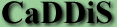
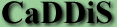
1. Examine the cow which is under consideration.
2. List the clinical signs which you believe it to be exhibiting.
3. Where these signs are contained in the list given in the Possible
Signs window (27 clinical
signs are listed in this window), double-click on the entry in the
window. The sign will be removed from the Possible
Signs window and will appear under the Observed / Absent
Signs window.
4. Note the changes in beliefs which result from the entry of the latest
piece of evidence. Does the change
calculated by the software match your intuitive opinion?
5. Repeat the data-entry process until all the observed clinical signs
originally listed in the Possible
Signs window have been moved into the Observed / Absent
signs window.
6. Interpret the findings of the software. Does any disease have a belief
very close to one? Do a number of different diseases have not inconsequential
levels of belief? Look at these examples for help in interpreting the results.
7. If a number of diseases remain plausible, click
on each disease to discover which clinical signs, if observed, would
be most effective in discriminating between the competing options. These
clinical signs will be worth looking out for!
Let us know whether you think the diagnoses produced by the system are realistic; your participation in the evaluation exercise will help us to make the program better. Input from users such as yourself will help us to validate the program.