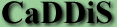
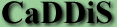
Advice button
The Advice button will generate the most likely diseases with added beliefs based on the Obvserved / Absent signs.
Reset button
The Reset button allows the user to remove all of the symptoms and enter a new query.
Help button
The Help facilities provide the user with a brief description
of the system and how to use it.
Possible Signs window
The Possible Signs window lists a series of 27 clinical
signs which might be observed in a sick cow. All signs may be
accessed using the scroll bar to the right of the window. The Possible
Signs window is active: Clicking on a clinical sign tells the system
that this sign has been observed / absent in the cow whose disease is currently
being evaluated. When a sign is entered in this way, it is removed from
the Possible Signs window and transferred to the Observed / Absent
Signs window.
Observed / Absent Signs window
The Observed / Absent Signs window serves two purposes: it records the clinical
signs which have been selected by the user as being present or absent in the cow
which is currently being examined, and, as an active window, allows the
user to reject any or all of these previous entries. Clicking on
a clinical sign in this window causes it to be removed from the current
list. It will reappear in the Possible
Signs window, allowing possible future re-entry.
Diagnoses / Beliefs window
The Diagnoses / Beliefs window serves to feed back the
results which follow from the information which the user has entered
into the program. The Diagnoses / Beliefs window lists those diseases which
have a non-zero chance of being present in the animal
given the clinical signs which have been observed. The belief rating
of each listed disease is given in the Diagnoses / Beliefs
window. In the initial window,
20 diseases will
be visible. These diseases were selected, in consultation
with veterinary experts, as the most
serious diseases or syndromes affecting cattle in sub-Saharan Africa. As
it stands, the system is not capable of evaluating the possibility of the
cow having developed any disease other than the 20 diseases
listed. Typically, as more clinical signs are entered into
the Observed / Absent Signs
window, the number of plausible diseases will fall,
until a clear diagnosis can be made.
The Diagnoses / Beliefs window provides a quantitative
measurement of the level of belief estimated for each disease by the system,
given the observed clinical signs. A simple explanation
of how the program evaluates these 'probabilities' is given in the
Dummy's Guide to Belief Networks.
Note how the total of the beliefs is equal to one.
This will always be the case; this fact immediately
follows from our assumption that the cow is
definitely afflicted with one of the twenty diseases
under consideration. In the initial window each disease
is given a belief rating of 0.05. This follows from the argument
that, in the absence of any other information, we have no reason
to favour the presence of any one disease option
rather than another (a uniform prior in math-speak!).
When a new clinical sign is
observed in the cow and
this is added to
the Observed / Absent Signs
window, the Bayesian
Belief network changes the posterior beliefs of the different
diseases. The cumulative effect of the observed evidence is likely to
be such that certain disease options may be
excluded (belief = 0). For ease of interpretation,
such diseases will be removed from the Diagnoses / Beliefs
window and the Beliefs window (although they might reappear if
some clinical signs were removed from the Observed / Absent
Signs window.
When using the system, it is best to think of
the beliefs as broad measurements of the relative likelihood
of the cow having developed the different
diseases. They are not probabilities in the normal
sense of the term (if the cow has a particular disease, it
has it. this is an event with probability
equal to one: we just don't know which disease it is!)
merely measurements of our uncertainty about which disease the cow may
have.
In addition to these functions, the window also supports the operation
of :
Clicking on a disease in the Diagnoses / Beliefs window opens a screen which will provide the user
with additional information designed to help conclude a diagnosis.
A description of how
to use CaDDiS is available, as are examples
which illustrate how to interpret the findings of the system.